
How to “delete” yourself from the Internet
In this modern smartphone-obsessed digital age, we appear to live a lot of our lives online which could make us vulnerable to all sorts of unseen cyber threats as we constantly store our data on numerous social media platforms and websites.
These cyber attacks are becoming increasingly common, including the likes of fraud and identity theft. Our lives, locations, personal details and passwords can be made public at the click of a button. Quite the scary thought.
Deleting yourself entirely from the internet sounds like a mammoth task, with all the useless accounts we have tied to our emails to the point that you’d think it would be impossible to track every single one down.
Well, not exactly. Swedish developers Wille Dahlbo and Linus Unnebäck have provided us with Deseat.me. A tool that allows you to log in with your Email account and see every single service that is tied to it. It has been around for a few years, so it’s quite established in what it can do.
Finding all these accounts is no longer necessary, as Deseat.me will give you a long list of everything tied to that Google account after you log in. From there, you are directed to the unsubscribe page for that service, allowing you to get rid of it from your account without any manual searching.
This free service is extremely easy to use and very useful to rid any of your unwanted online presence, as well as save you from tons of junk mail in your inbox! I just went through and found a lot of sign ups I no longer need, now my inbox isn’t so cluttered.
The only downside to Deseat.me is the fact you can only make use of it for your Google account or Outlook account. Anything else, you’ll have to do it the hard way!



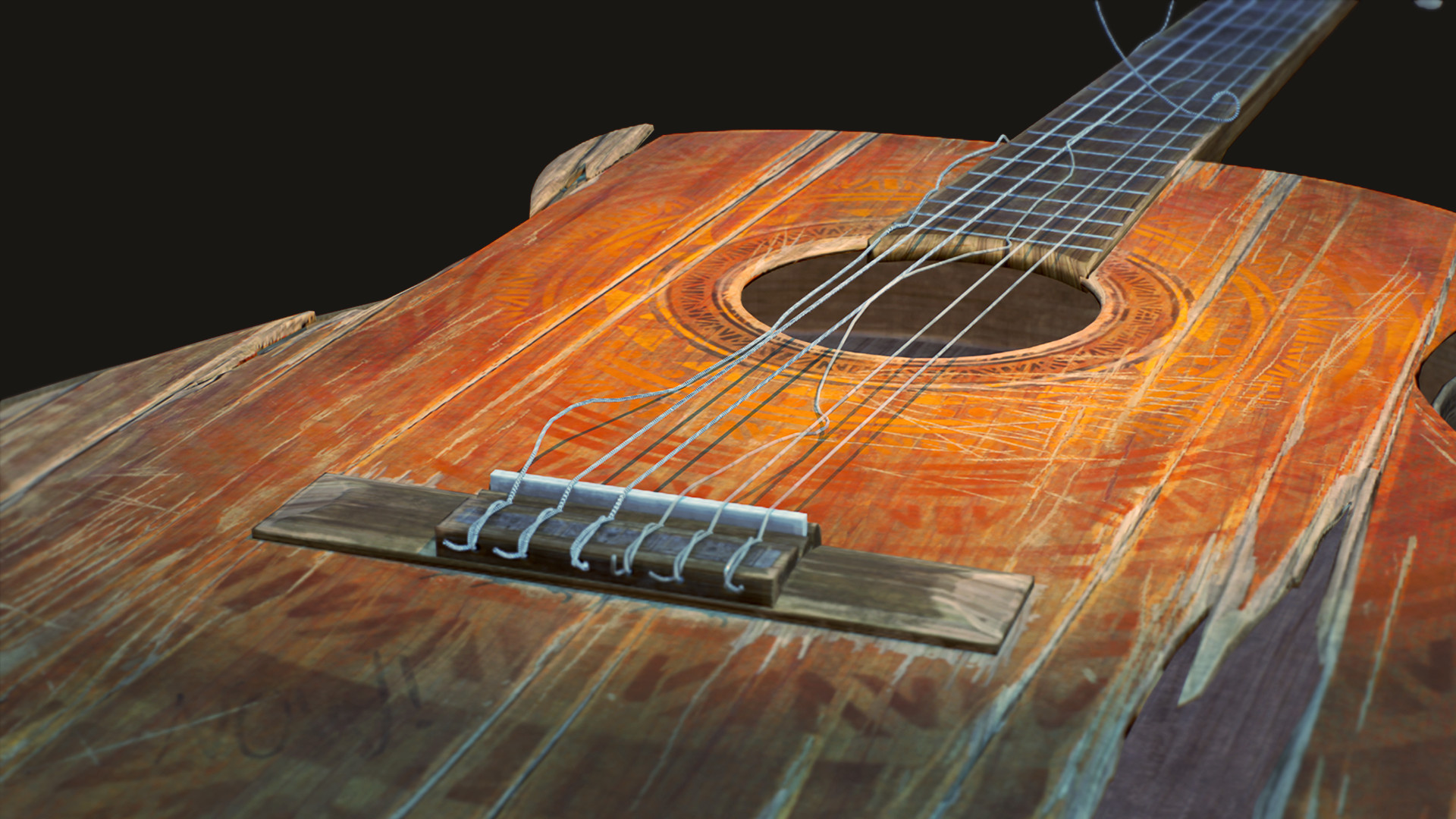


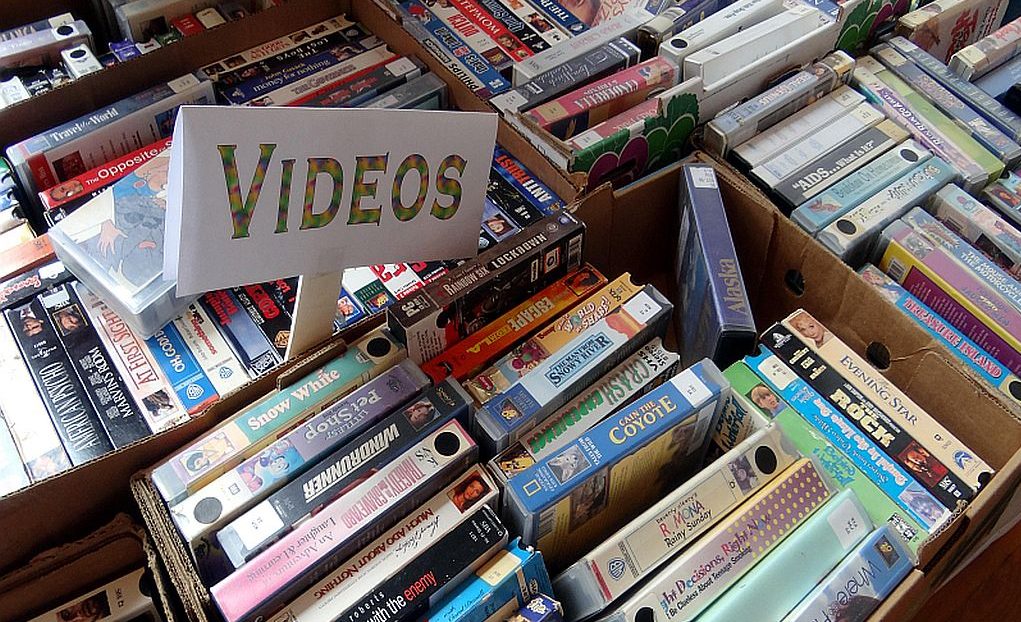







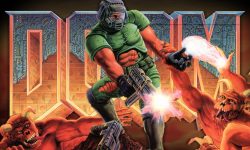


Follow Us